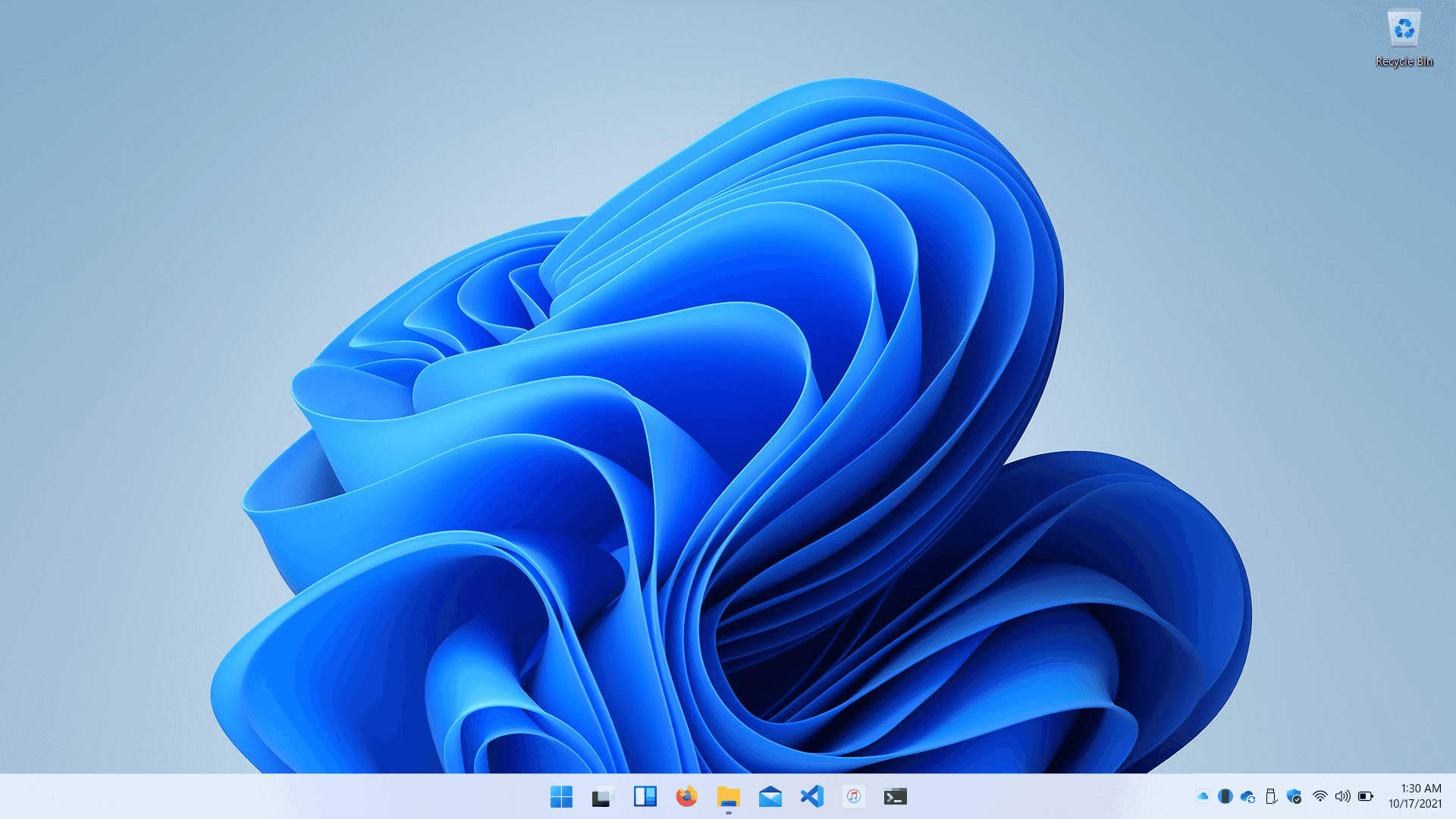Windows 11
Windows 11 has arrived and is beginning to roll out to existing systems. So what does Windows 11 bring to the table? Should you upgrade your computer to get Windows 11?
Users transitioning to Windows 11 will have an updated “user experience“, as they say. This means they have done a lot of work on the desktop layout and menus and have reconsidered how the majority of users interact with their desktop and improved these workflows. Overall the menu looks a bit more modern, but not the dramatic leap that Windows 8 was. Applications running on Windows 10 will work the same in Windows 11.
The good….
Users will have a more “modern” desktop experience. The centralized start menu combined with updated window decorations can be described as a more Mac-like interface.
Eventually, android apps will be coming to the desktop. Currently, the plan is to add the Amazon store to the desktop but this could be nice for getting useful and familiar android apps on the desktop. This feature is promised to come but is currently unavailable.
The desktop will support desktop widgets once again. Windows 11's widgets will live in a menu though, so a bit different. This location seems to be one of the primary ways for Microsoft to inject ads into your system if you notice the top stories section at the bottom of the menu. Also, all of these will open in a Microsoft Edge window ignoring your default browser.
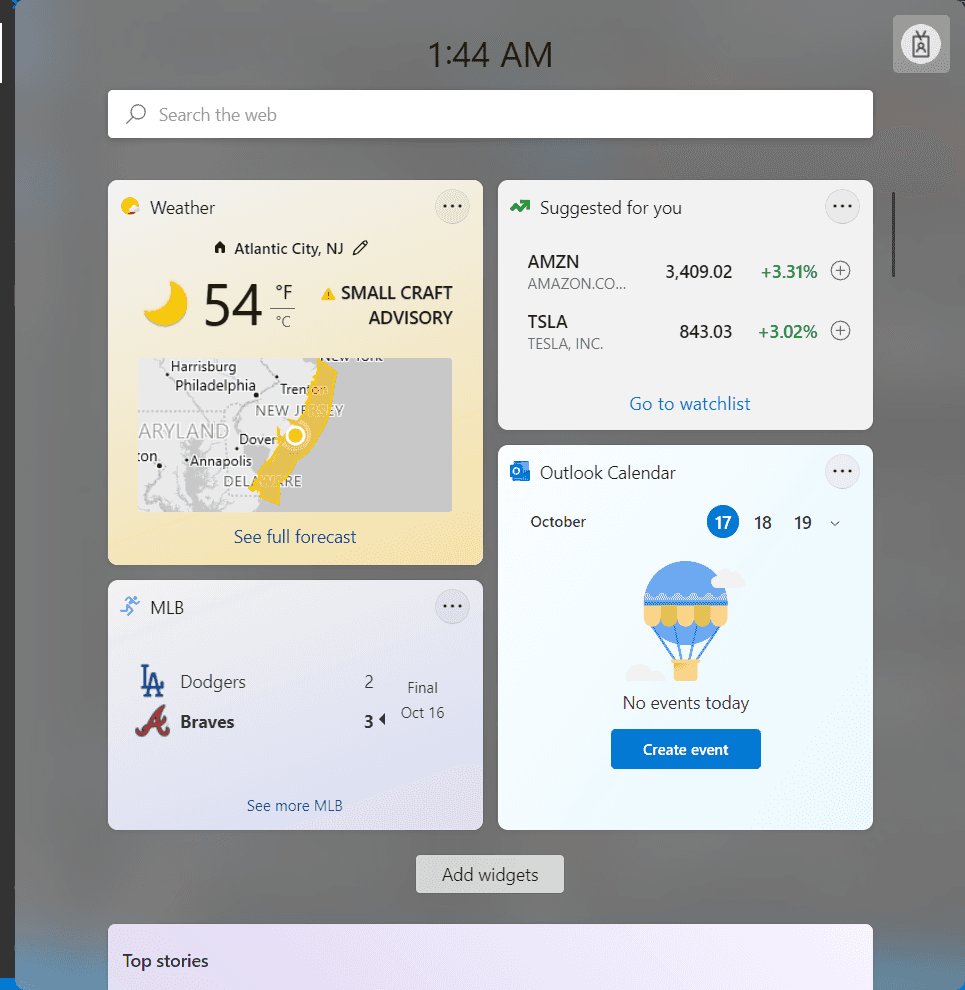
Microsoft teams integration will bring Microsoft Teams into the total desktop experience. Teams bring FaceTime and chat-like features to your Windows 11 desktop.
Some of the parallel innovations made in the gaming space will be brought onto the desktop such as the Auto HDR and the Direct Storage.
Snap Layout will allow you to group applications together and will be more persistent.
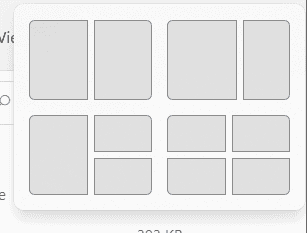
If you use docking stations the next feature is nice and that is the monitor layout will be saved when disconnecting and reconnecting multiple monitors. Which is a great feature for individuals who use a laptop in both a docked and undocked state.
The virtual desktop experience has become more user-friendly and mimics macOS’s virtual desktops.
These are the most commonly touted features arriving in Windows 11 but there are some more that have more recently been released. The system calls to hardware have been optimized to improve instant on and login times. From my perspective, a 5-second start compared to a 2-second start is nice but I wouldn’t have been disappointed with the 5-second start either.
The sleeping tabs of Microsoft edge free resources and reduce the load on the battery. This improvement is nice but also will be available in an updated Edge in Windows 10 so somewhat not a Windows 11 release feature but an Edge release feature….
And that Windows 11 will optimize foreground apps to improve their performance and provide them with more CPU resources helping them to launch faster and be more responsive than on Windows 10. That is always a nice feature and if you look at the big-little architecture of the M1 MacBook Airs effectively utilizing system resources can dramatically improve the usefulness of a system.
The Bad…
There are some additional hardware requirements for Windows 11 which places laptops and desktops older than a few years old likely not officially supported on Windows 11. You need a TPM module 2.0 and some more specific processor requirements to upgrade to Windows 11. You should be thinking of intel 10th gen and newer hardware for the upgrade.
One interesting support consideration is that technically as of now there are no technical limitations as to why you need a newer processor or TPM 2.0. So through the very short beta of Windows 11, the system has functioned across pretty much any system that could run Windows 10. Now some, have postulated that the purpose of the artificial requirements for Windows 11 is to drive more laptop and desktop sales, which at this time isn’t great as the chip shortage is expected to last an additional year, but that is one possible reason for the requirements. A second possibility is that as of now the system doesn’t need the feature sets in the more modern components but as development continues the developers would have a clear delineation point to target hardware standards for Windows without having to worry about breaking compatibility on older systems as they clearly stated that older systems wouldn’t be officially supported.

So what does it mean to be technically not supported? Well, this is something that I have found very interesting thought this whole beta process, Windows 11 has been running on older systems for 3 months, the length of the public beta is just fine. Some registry configuration changes can be made to trick the beta system to allow unsupported hardware in and Microsoft has stated that unsupported hardware will be unable to guards through their official update tool but that a user could install Windows 11 fresh from their iso file provided by Microsoft’s website. So while you cannot easily upgrade there is a path for upgrading to Windows 11 on an unsupported system. Potential issues may arise as Windows 11 is updated, but that’s tomorrow’s problem, right?
The Ugly…
Windows 11 has been put in public beta for about 3 months, and every month Windows 10 receives hundreds of bug and security fixes. On one hand, since it would seem that the operating systems share a significant amount of code, but fixes to Windows 10 will apply to Windows 11, but the real root of the issue is instability in the operating system. Often we see companies deploy software that isn’t sufficiently tested with the plan to release fixes over the first few weeks of its deployment and while this isn’t ideal, people having software crash and restart is preferred to having the entire system lockup or user interfaces becoming unusable.
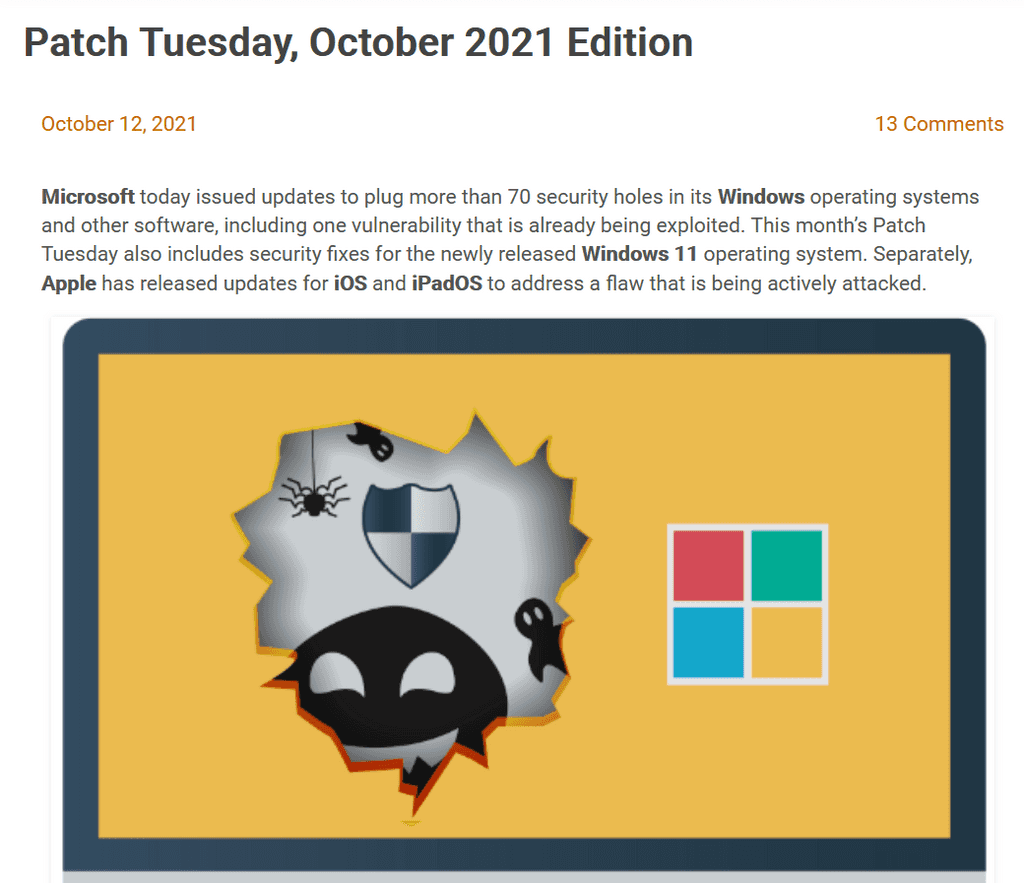
But a short beta release isn’t the whole software story so, and we don’t know the extent of an alpha release and how extensively it was tested. So at this point, I don’t expect Windows 11 to make any changes to the current Windows update cadence or the numerous security problems and bugs found month to month.
So should I update to Windows 11?
Windows 11 has some features which may lead you to want to upgrade, having so much in common with Windows 10 compatibility is very high, I am unaware of an application that works on Windows 10 but not Windows 11. So it comes down to the user interface if you like the look of Windows 11 more than Windows 10 and don’t mind learning the new menus and locations of system tools then an update makes sense especially since the Windows 10 to Windows 11 update is currently free.
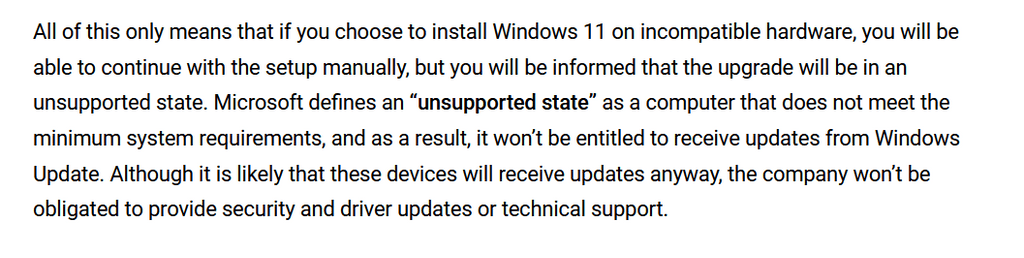
Now on unsupported hardware, the Windows 11 upgrade may be a bumpier ride, currently, it’s not bad but without knowing the compatibility plans Windows 11 has for the future it’s difficult to say how that upgrade will proceed as they tweak and features to Windows 11. There’s not a nice way to go back to Windows 10, so if it doesn’t work out you would be looking at a fresh install of Windows 10. So there may be dragons on this road or not it’s difficult to say at this point.
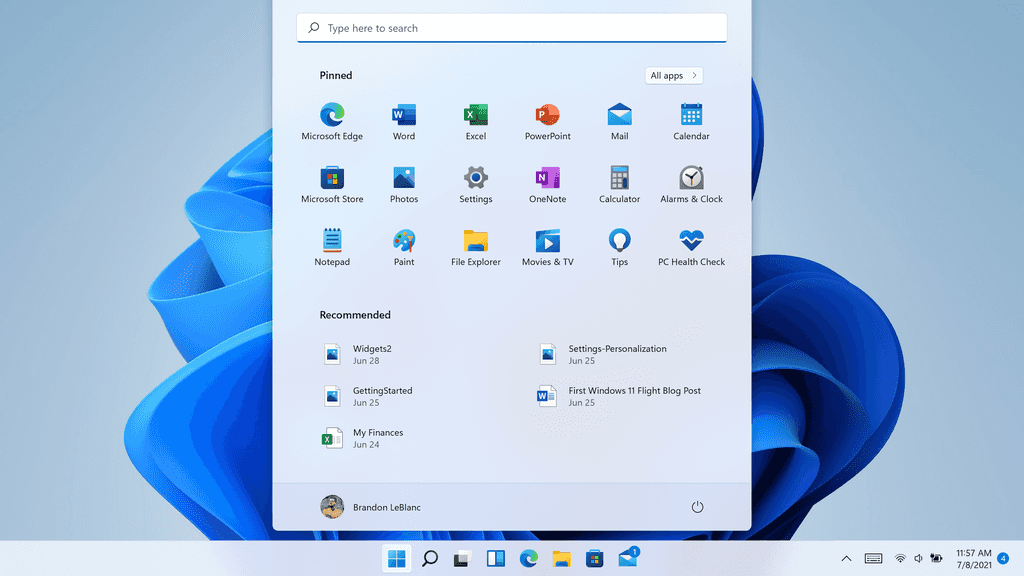
I have been on Windows 11 for about 3 months now and overall I like it but I got used to the new layout and menus and found it to be very familiar. Mary Jo Folley said that they are going for a “fresh but familiar” look and feel and I think they achieved it.